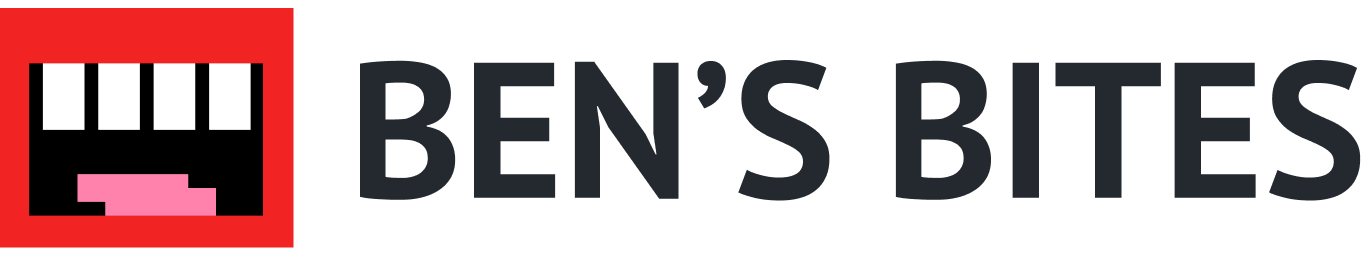Creating executive summaries from large source data is a powerful but time-consuming task. From comprehensive market analyses to detailed technical reports, you can now partner with ChatGPT to upload and analyze complex documents, saving you hours in generating key findings, analyses, and actionable recommendations.
In this tutorial, we'll walk you through the process of using ChatGPT to create executive summaries and detailed analyses from your documents.
You’ll need:
- ChatGPT
- Sample document
Steps we’ll cover:
- Prepare your document
- Generate an executive summary
- Extract more detailed insights
- Ask for recommendations
Step 1: Prepare your document
To start, you need to gather or prepare your document. If you’re preparing your own document, you should aim to present the information in a format that is well structured and follows best practices when it comes to sections, headings, and paragraphs. The better the quality of the document, the better the analysis from ChatGPT.
It’s important to note the limitations imposed by OpenAI in the current version of ChatGPT for file uploads. We currently have to operate within the following restrictions:
- File Size Restrictions: The maximum file size allowed is 512MB per file. This cap ensures efficient processing and analysis of documents.
- Token Limitations: For text and document files, there's a ceiling of 2 million tokens per file, which equates to roughly 1.3 million English words. This limit accommodates thorough examinations of extensive documents. This limitation does not extend to spreadsheets.
- Image Files: Images can be uploaded with a restriction of 20MB per image, allowing for the inclusion of visual data in your analysis.
- Usage Caps: Individual user accounts are limited to 10GB, while organizations have a cap of 100GB. An error message will inform you if these caps are reached, signaling the need to manage your uploads judiciously.
It’s also helpful to understand what type of analysis ChatGPT can perform on uploaded documents, which include:
- Synthesis: Combining or analyzing information from files and documents to create something new.
- Transformation: Reshaping information from documents without changing its essence.
- Extraction: Pulling out specific information out of a document.
For this tutorial, we’ll be focusing on synthesis and extraction in formulating executive summaries and generating detailed insights from our source documents.
Step 2: Generate an executive summary
With our document ready, we can now go to ChatGPT, upload our document, and start prompting it for summaries and insights.
For the rest of this tutorial, we’ll be showing examples using a report by The Music Venue Trust titled “2023 Annual Report Digital”.
If you want to follow along, you can find the report here:
https://www.musicvenuetrust.com/wp-content/uploads/2024/01/MVT_2023-Annual-Report_Digital.pdf
For our first prompt, we’ll ask ChatGPT to generate an executive summary of the report. Make sure to click the paperclip icon on the left side of the input field to upload your document.
Sample prompt:
You are an expert researcher specializing in turning complex documents into simple executive summaries: taking the most interesting findings and presenting them in a way that any reader can take away value. Your summaries should always draw from data presented in the documents I show you, focusing on accuracy and simplicity.
Please read the attached document carefully, and summarize it in the format of an Executive Summary: focusing on the most interesting findings and ensuring that they are accessible to any reader. Please highlight any important statistics, and interpret the main conclusions of the report.

ChatGPT will provide a highly structured, executive summary in response, which typically will include an overview, key finding sections, and a conclusion.
.png)
Step 3: Extract more detailed insights
After reviewing the summary, pinpoint areas where you want to dive deeper. These could be complex concepts, data interpretations, or implications of the findings.
For our example with the MVT Annual Report, let’s dive deeper into the point about ‘underfunding’.
Prompt:
Please expand on the point about the sector’s struggle with underfunding compared to other cultural areas.
.png)
You can also ask more general questions and ChatGPT will scan the document to see if there is relevant data that can help answer.
Prompt:
How many grass roots music venues have closed over the past year?
.png)
Prompt:
What impact does the grass roots music industry have on the UK Economy?
.png)
Prompt:
Of the people employed in the GMV sector, can you break down what roles are most prominent?
.png)
Step 4: Ask for recommendations
After you’ve uncovered all of the insights you were looking for, you can ask ChatGPT for recommendations on what areas you could further explore within the report in addition to further research you could perform to improve your understanding of the topic.
Let’s start with what areas we could further explore in the report.
Prompt:
What other questions should we be asking about this report that we haven't asked yet?
.png)
You can then follow up and ask ChatGPT these questions to get further details from the source document on these topics.
Finally, we can ask ChatGPT for additional areas we should explore outside of the uploaded source document to get more informed on the space.
Prompt:
We want to get smarter on this topic and explore other areas related to this report that are not explicitly mentioned in this document. What areas should we explore further? What institutions or types of research should we investigate?
.png)
And there you have it! By following these steps and leveraging ChatGPT's file-uploading functionality, you'll be able to generate executive summaries and dive deeper into complex reports in a matter of minutes. With data-driven insights at your fingertips, you'll be ready to put together research-backed presentations, better inform your stakeholders, and get smart on complex topics vital to your business.
This tutorial was created by Garrett.
More tutorials like this
Start learning today
If you scrolled this far, you must be a little interested...
Start learning ->Join 3,107 professionals already learning


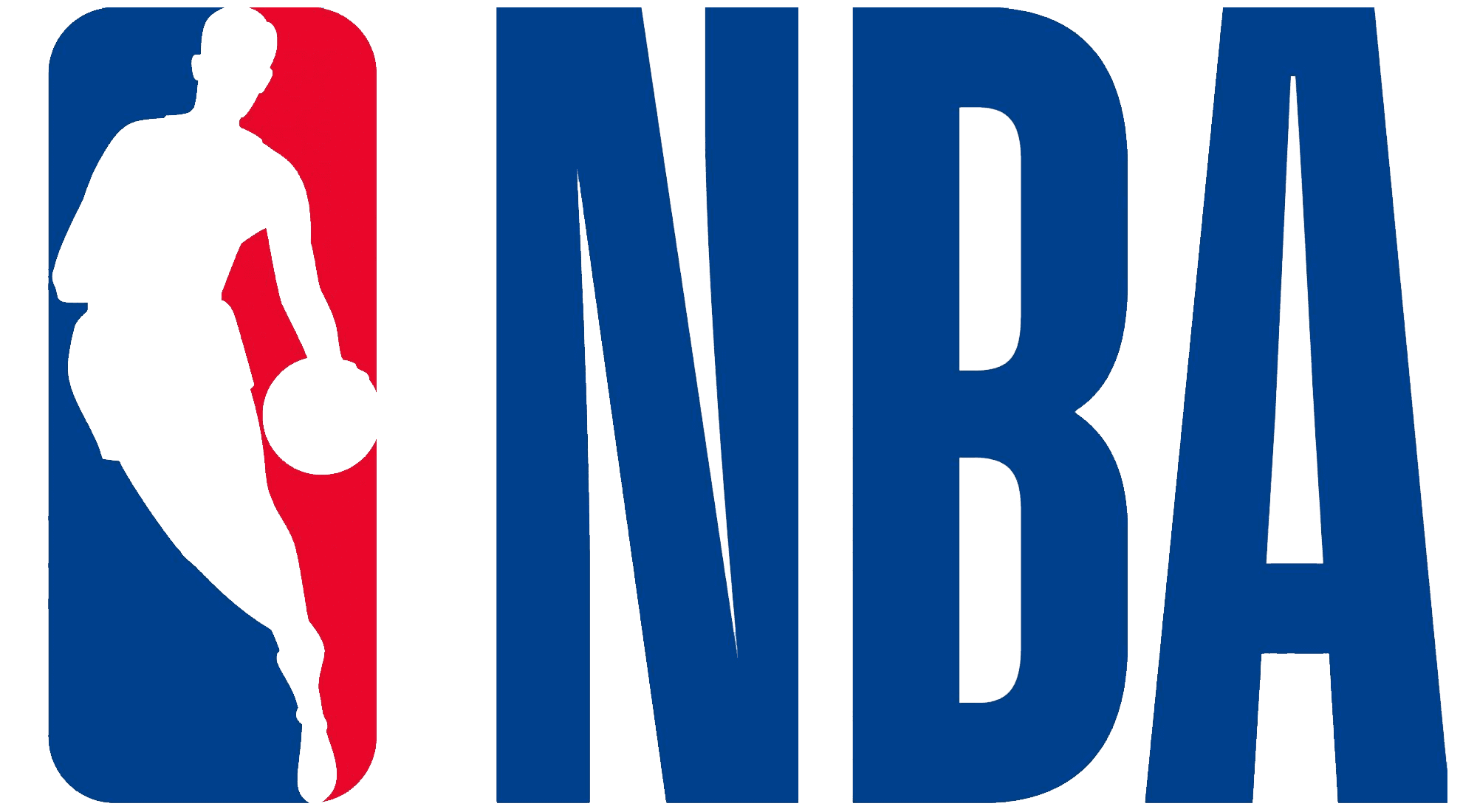




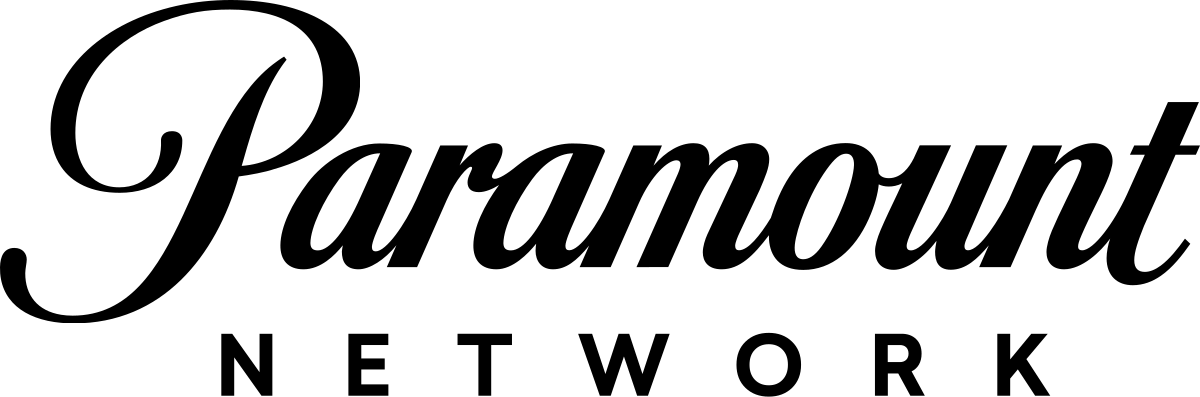


.png)