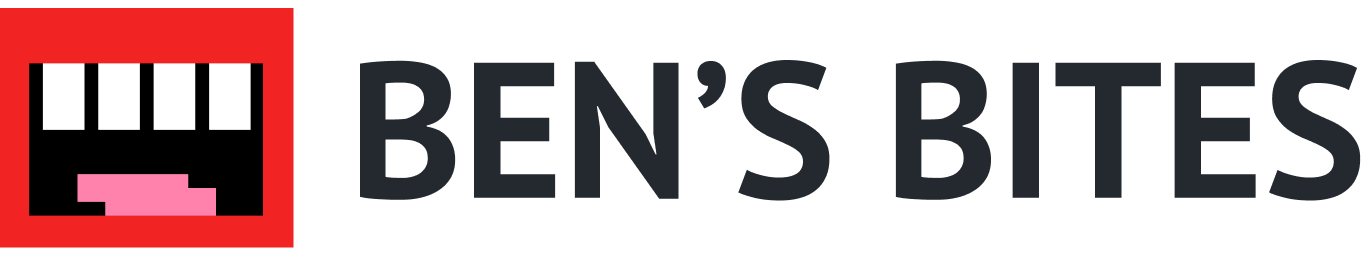How PMs build with AI
Today, I’m posting an interview with Paolo Perazzo about how he works with AI as Head of Product for a new startup.
These interviews are not so much about promoting the products or businesses but, instead, the people behind them.
If you’re a founder or professional using AI for work and would like to share your story, reach out here.
Can you briefly describe your role and company?
We are building a unified “super-app” that enables users to control third-party apps and automate workflows between them using natural language. The conversational interface dynamically generates the appropriate UIs to execute the user intent, with the option to insert relevant AI-generated content.
How is AI being utilized in your company and role?
I wrote here about how, as a product manager building AI products, I use AI. Below is a high-level summary tailored to this specific question, but for more details, you can refer to the post.
As a product manager/designer building an AI product, I use AI in several ways:
- Staying on Top of AI Research: I upload to ChatGPT/Claude new interesting AI papers getting first a deeper summary than the Abstract and then asking questions to clarify or expand on points that might be applicable to the AI products I’m building at my company
- Assessing Technical Feasibility of Product Ideas: I use AI assistants to ask technical questions for example about APIs; this allows me to quickly determine the feasibility of ideas and understand user experience requirements, thereby reducing back-and-forth with the development team and improving both team productivity and my effectiveness in my role.
- Building Prototypes for Exploring Your UX Concepts: I use AI assistants to code fully functional prototypes myself to test the feasibility and usability of UX concepts without requiring engineering resources. By iterating on the prototype with AI assistance, I can explore and refine new designs, making it easier to transition the well-developed concept to the engineering team for implementation.
- Optimizing UI Copy: LLMs help me brainstorm and iterate on UI text across different components like button labels, guides, notifications, or error messages. By understanding how to prompt ChatGPT effectively with context like screenshots and specifying goals like style consistency, I’m able to generate on-brand, user-friendly copy that provides familiarity while allowing me to iteratively adjust the tone and phrasing to our brand.
- Getting feedback on UI Design: I use the vision component of AI assistants to get initial feedback on UI designs by uploading screenshots and prompting for critiques. To counter the tendency for positive bias, I specifically ask for direct, critical feedback by roleplaying perspectives like Steve Jobs reviewing the designs, yielding more actionable areas for UI improvement before sharing with the team.
- Prototyping AI Features: I use AI assistants to rapidly prototype and iteratively test the LLM-based features I’m planning to add to our product: I start by providing initial prompts experimenting with different input formats and models’ outputs, I then evaluate results and performance, continuously iterating on prompts until expected results are obtained - all before handing off to engineering for implementation. For more advanced prototyping, I also leverage the OpenAI Playground to access additional models and fine-tune parameters, though ChatGPT remains my primary tool due to its convenience and threaded history.
- Designing Effective AI Prompts: I use ChatGPT/Claude to assist in designing effective prompts for language models. By describing the desired input and output format in detail, I can have a custom GPT I built generate well-structured prompts adhering to provided best practices, which I then iteratively test and refine before utilizing in production.
- Generating Synthetic Data to Train and Test Language Models: In my role as an AI product manager, I use AI itself to assist in generating high-quality synthetic training data to be used to improve language models through techniques like few-shot learning or fine-tuning. By providing prompts with relevant context and examples, I can have AI produce large datasets of realistic training examples in natural language to enhance the accuracy and performance of our conversational AI product.
What AI tools or platforms do you use most frequently in your day-to-day work?
I use and test tons of AI products (as an AI product builder that’s part of my job) but these are the ones I use most regularly in my daily workflows:
- AI assistants: mainly ChatGPT (paid version) and recently Claude (tried Gemini but stopped almost right away)
- Image generation: DallE-2, Everart (very user oriented), Playground (much less)
- Fireflies.ai for meeting transcription and knowledge management
- Julius.ai for data analysis
- Galileo for website design/UI inspiration
AI assistants: I think you need to know VERY well how Large Language Models work to best use them at work. If you don’t understand both limitations and strengths, you won’t be able to take advantage of them, potentially risking creating bad outputs that impact your team.
I personally studied LLMs a LOT, but if you need to get started as a minimum I’d read The Busy Person's Introduction to Large Language Models based on Karpathy’s video. What also helped me a lot was personally experimenting with ChatGPT's different use cases to see what worked and what didn’t. Once you understand these fundamentals, you'll naturally discover how to integrate ChatGPT/Claude into your workflows. But if you don’t, you will waste your and your teammates’ time.
Regarding image generation tools, I do use them for basic tasks (e.g. create images for blogs or similar), but I think there is plenty of opportunity there to simplify their usability: they are still a little too “geeky” and “technical” for no real reason. As for LLMs, you do need to spend some time to get the best out of these tools, but for different reasons: here, I think it’s more of a product issue that makes generating images unnecessarily complicated (of course, besides basic generation).
Fireflies is just magical. Galileo and Julius are pretty new but very useful already.
How has your company approached the integration of AI into its processes and workflows?
I’ve been trying to push for AI adoption in Engineering, in particular, and it has not been easy. Over time, though, it has been happening, as the advantages are clear.
How has AI impacted the way you and your team work?
As described in the post I mentioned, besides improving my personal productivity, AI helped me expand my “adjacent skills”, reducing my dependency from other teams to make progress on my creative work as a product designer/manager. For example, by avoiding continuous back and forth with engineering to understand technical feasibility of features, we save, as a team, a significant amount of time, misunderstanding, internal iteration; the product and its user experience is designed in a much more detailed way as I have a deeper understanding of the technology I have to work with; when building AI features, the ability of prototyping them myself is an incredible accelerator of our development cycle, removing the need to spec features, wait for implementation, review them. AI makes me, a product manager, an additional, actively contributing, product builder.
What have the challenges been in adopting AI at work?
As discussed above, I think the major issue is understanding what AI tools are good at and trusting them for those tasks, avoiding others as if AI outputs are used improperly then AI will not be trusted in the workplace.
I also think not everyone knows what the AI tools are capable of, especially the ones with just conversational interfaces (i.e. the empty chat): use cases need to be found, tested and shared to make AI adopted across organizations.
For other companies looking to adopt AI, what do you recommend they do?
I believe that AI assistants should be the first AI tools to be adopted as they are the simplest and most intuitive to use. I think the easiest and most practival way to address the challenges I described is to create a shared list of prompts tailored to each company/organization. This list would help everyone easily integrate these tools into their workflows and inspire the creation of new prompts for other use cases.
More like this
Start learning today
If you scrolled this far, you must be a little interested...
Start learning ->Join 3,107 professionals already learning


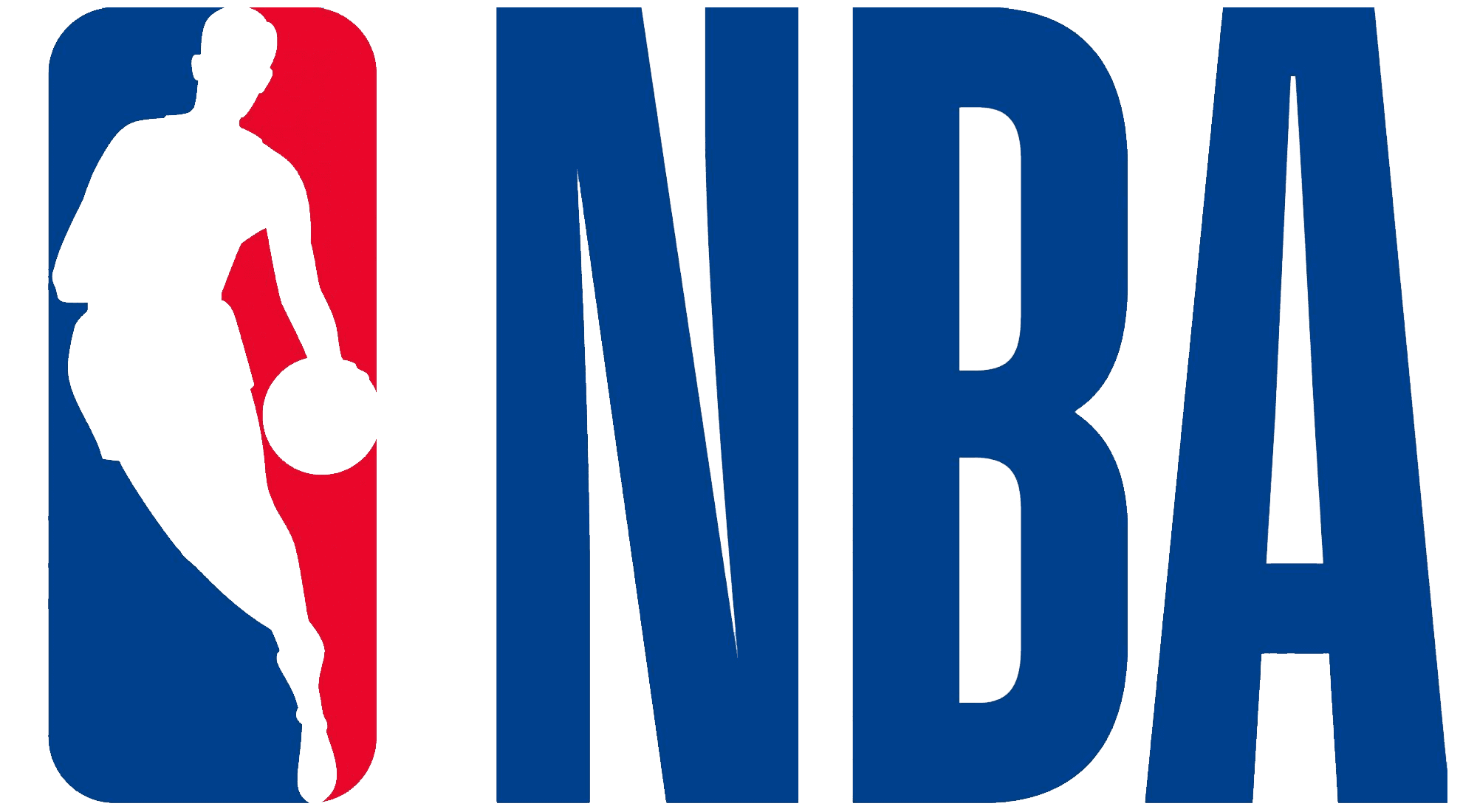




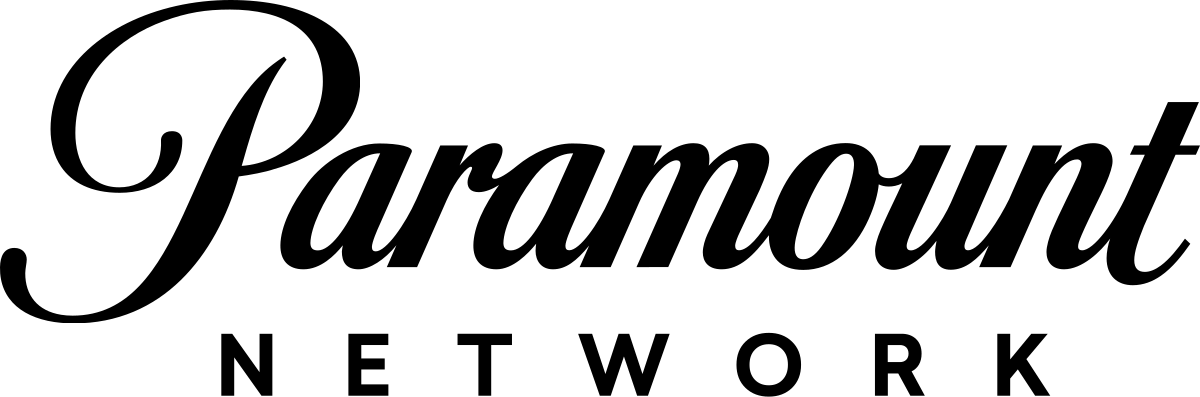


.png)