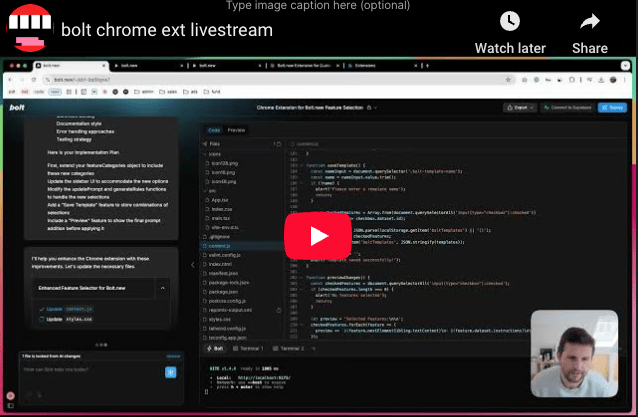BB Digest: I built a Bolt extension
PLUS: Claude gets Brave, OpenAI's voice agents
Digest #543 | Building with AI? Get Pro and join the community
Hey folks,
On Friday, I recorded myself vibe-coding a Chrome extension for Bolt (using Bolt). It was like a live-stream, except it was just me recording 😅 - you can watch how I came up with ideas for features, implemented them and of course, got hit with bugs (and solved most of them). Watch it here, or read the preview below.
TLDR; inside today’s newsletter
quick look at Claude’s new web search feature
OpenAI’s new package for building voice agents
words from today’s sponsor: SambaNova Cloud
my latest experiment: Building a Chrome extension for Bolt
your 5 min recap for new tools and news
Want to partner with us? Click here.
🔎 What’s trending
👀 Building a Chrome extension for Bolt
If you've been on X recently, you've probably seen more non-technical founders building their MVPs with AI tools like Bolt. But there's a catch—you still need to know what to ask for.
You may have heard of 'Cursor Rules'—configuration files that customise AI behaviour in the Cursor code editor based on your projects' needs. Developers have these tools to enhance their workflow, but what about the rest of us?
So I thought: what if non-technical founders had their own version of "rules" for AI coding tools?
Which is what I set out to build.
The knowledge gap problem
I love these new tools, but as a builder, I find myself writing "implement authentication with Supabase" or "set up Netlify deployment" over and over. And if you're not technical, how would you even know to specify these details?
You don’t know what you don’t know.
Should you use Firebase or Supabase? Tailwind or Bootstrap? Stripe or Paddle? And what configuration details matter for each?
What you'll learn
In this post, I'll walk you through:
How I built a Chrome extension that adds a sidebar of options to Bolt
My process of using Claude to help ideate a new tool
The challenges I faced and how I solved them (or didn't!)
How this meta-development approach can help non-technical founders bridge the knowledge gap
Ways you can use, modify, or be inspired by this tool for your own projects
What the extension actually does
The extension works by adding a sidebar to your Bolt interface with categories of implementation details you might want to include in your projects:
App templates: Options for CRM, blog, and other common applications
Front-end frameworks: React, Next.js, Vue, and others
UI components: Tailwind, ShadCN, and other styling frameworks
Database: Supabase (the default Bolt integration), Firebase, and others
User authentication: Supabase, Clerk, and others
Payments: Stripe, Paddle, and other payment processors
Code quality: Standards for testing, documentation, error handling
Deployment options: Settings for Netlify (Bolt's default deployment option)
When you select an option, the extension adds specific implementation instructions to your Bolt prompt. For example, clicking "User Authentication" with "Supabase" selected adds:
"Implement secure email/password authentication using Supabase Auth with proper session management, password reset functionality, and account verification."
The real magic is how contextual the extension is. It detects whether you're starting a new project or working within an existing one, and adjusts its prompts accordingly.
Building the extension step by step
Read the full post and watch the video here →
⚙️ Tools and news
Our free newsfeed for more →
*sponsored
That’s it for today. Feel free to hit reply and share your thoughts. 👋
Enjoy this newsletter? Please forward to a friend.
Building with AI? Get Pro, join our Slack and connect with fellow builders.
Want to advertise in this newsletter? Click here.